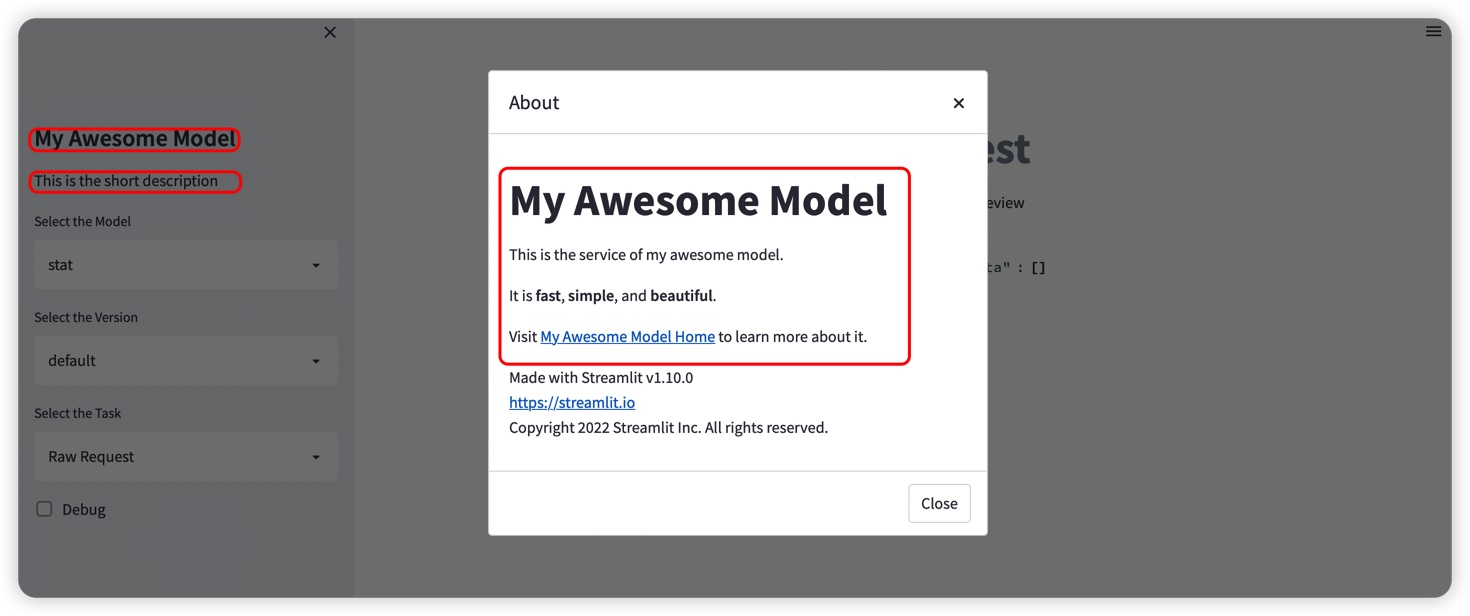自定义前端信息¶
Pinferencia 前端支持自定义:
- 网页的标题
- 使用模型
display_name作为模板的标题 - 简短的介绍
- 和详细说明
首先让我们创建一个简单的模型服务¶
| app.py | |
|---|---|
1 2 3 4 5 6 7 8 9 10 11 12 13 14 15 | |
- 这将更改右侧内容区域显示的默认模板标题。
现在启动服务:
$ pinfer app:service
Pinferencia: Frontend component streamlit is starting...
Pinferencia: Backend component uvicorn is starting...
你会得到:
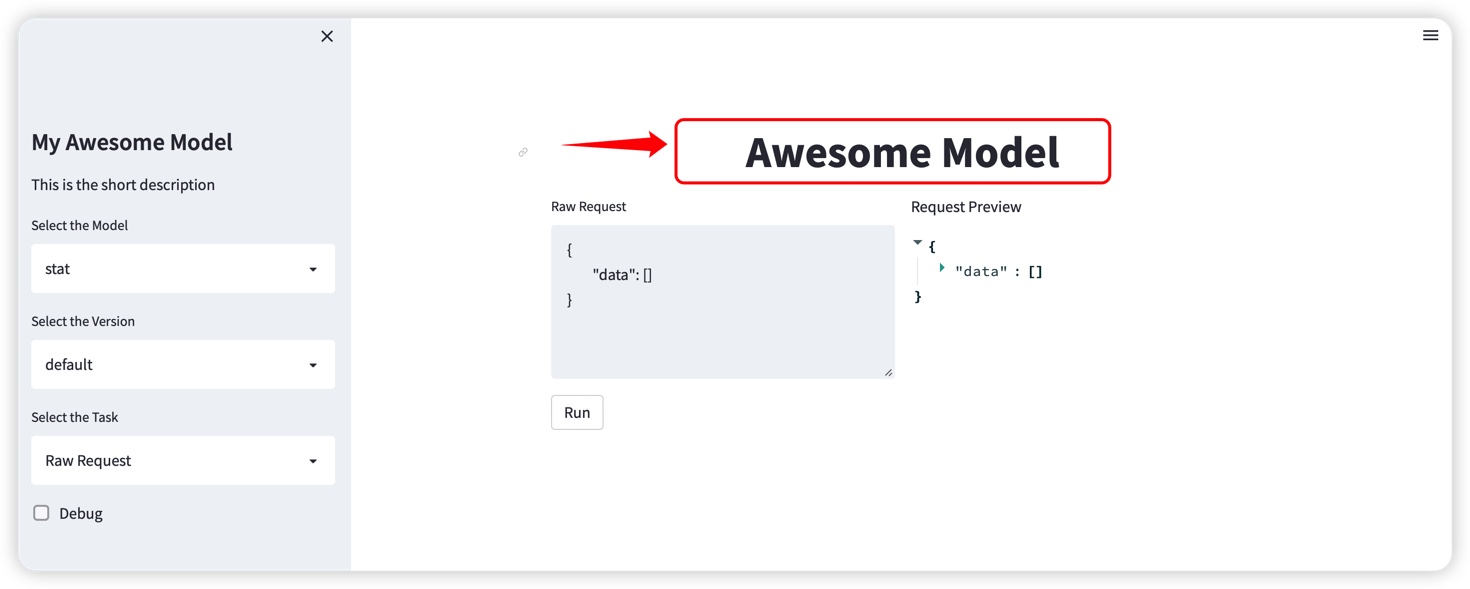
自定义前端¶
| app.py | |
|---|---|
1 2 3 4 5 6 7 8 9 10 11 12 13 14 15 16 17 18 | |
- 这将改变左侧面板顶部显示的标题。
- 这将更改左侧面板标题下方的描述。
- 这将改变页面的关于信息。
现在启动服务:
$ pinfer app:service --frontend-script=frontend.py
Pinferencia: Frontend component streamlit is starting...
Pinferencia: Backend component uvicorn is starting...
你会得到: