Bert
你们中的许多人一定听说过“Bert”或“transformers”。 你可能还知道huggingface。
在本教程中,让我们使用它的 pytorch 转换器模型并通过 REST API 为它提供服务
模型是如何工作的?¶
输入一个不完整的句子,模型将给出它的预测:
Paris is the [MASK] of France.
Paris is the capital of France.
现在就来试试吧
先决条件¶
请访问 依赖项
服务模型¶
安装 Pinferencia¶
首先,让我们安装 Pinferencia。
pip install "pinferencia[streamlit]"
创建app.py¶
让我们将我们的预测函数保存到一个文件 app.py 中并添加一些行来注册它。
| app.py | |
|---|---|
1 2 3 4 5 6 7 8 9 10 11 12 13 14 15 16 17 | |
运行服务,等待它加载模型并启动服务器:
$ uvicorn app:service --reload
INFO: Uvicorn running on http://127.0.0.1:8000 (Press CTRL+C to quit)
INFO: Started reloader process [xxxxx] using statreload
INFO: Started server process [xxxxx]
INFO: Waiting for application startup.
INFO: Application startup complete.
$ pinfer app:service --reload
Pinferencia: Frontend component streamlit is starting...
Pinferencia: Backend component uvicorn is starting...
测试服务¶
打开http://127.0.0.1:8501,模板Text to Text会自动选中。
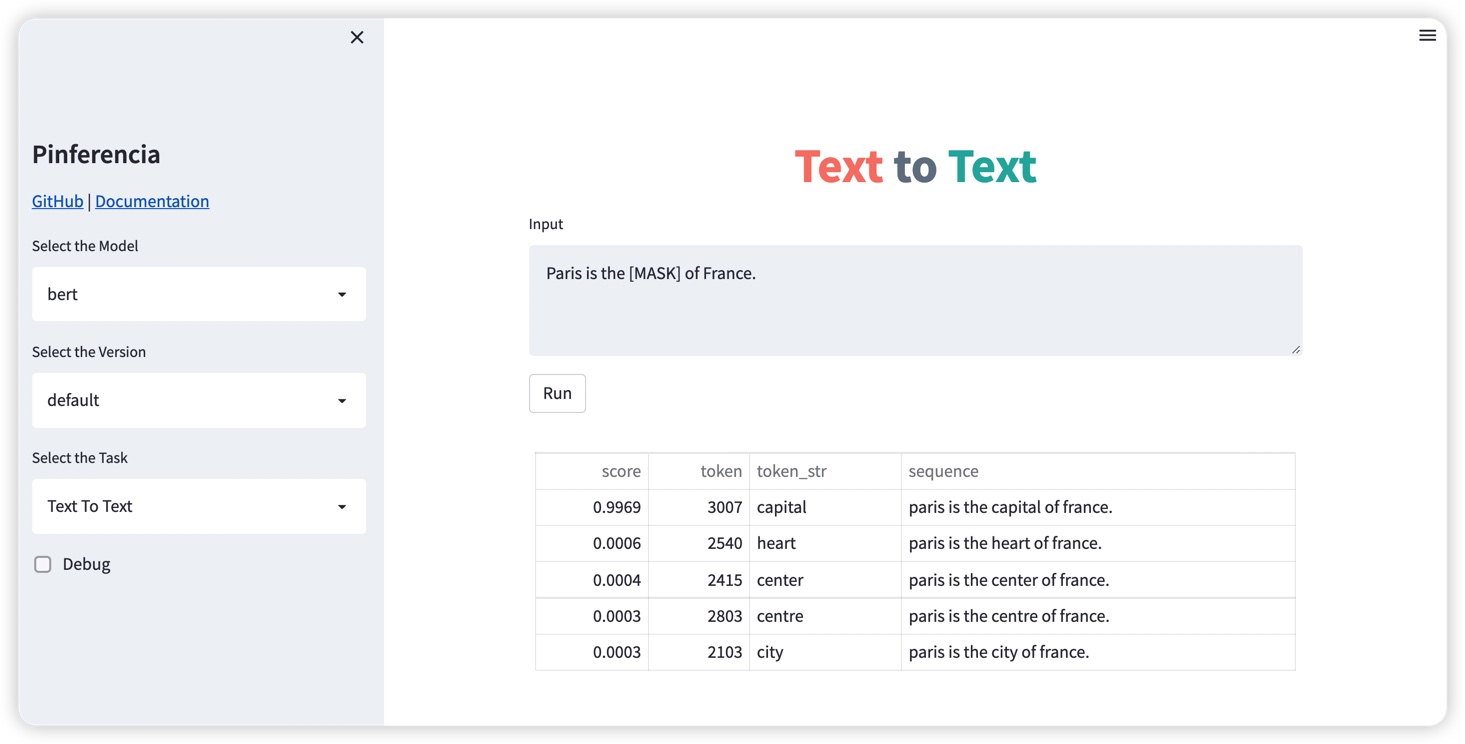
请求
curl --location --request POST \
'http://127.0.0.1:8000/v1/models/bert/predict' \
--header 'Content-Type: application/json' \
--data-raw '{
"data": "Paris is the [MASK] of France."
}'
响应
{
"model_name":"bert",
"data":"Paris is the capital of France."
}
创建test.py。
| test.py | |
|---|---|
1 2 3 4 5 6 7 8 | |
$ python test.py
{'model_name': 'bert', 'data': 'Paris is the capital of France.'}
更酷的是,访问 http://127.0.0.1:8000,您将拥有一个完整的 API 文档。
您甚至也可以在那里发送预测请求!