Welcome to Pinferencia¶
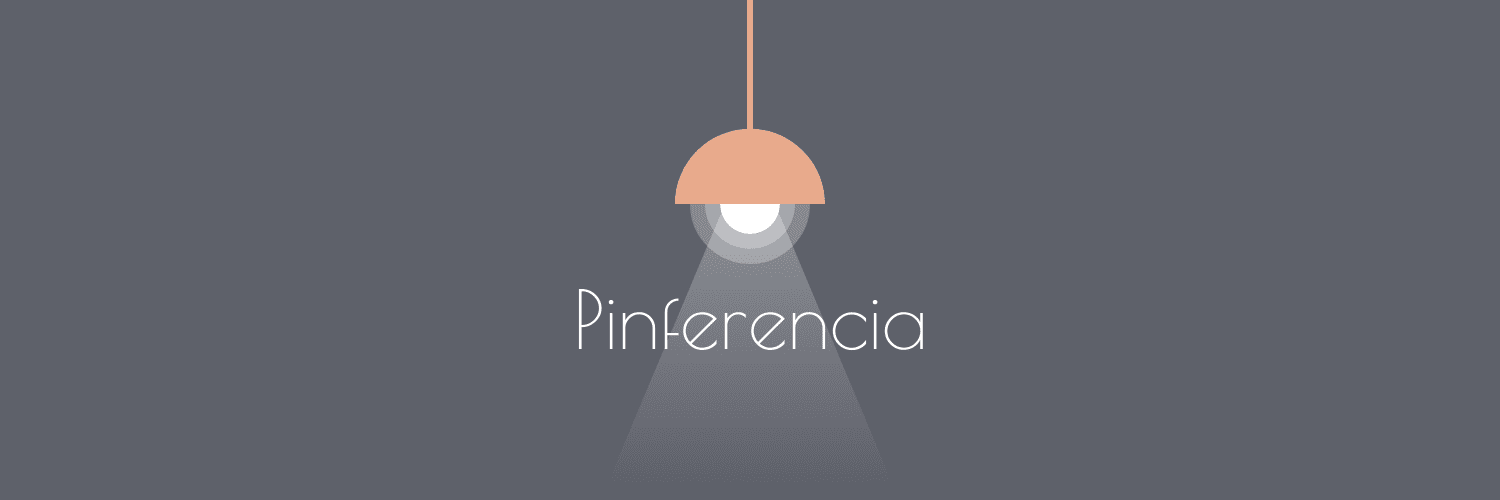
What is Pinferencia?¶
Never heard of Pinferencia? No one's gonna blame ya.
No coins in my pocket, can't put this in the rocket.
Lots of models you have got, serve them online, not a easy job.
Now you've got Pinferencia, all you need is to say "abracadabra".
Pinferencia (python + inference) aims to provide the simplest way to serve any of your deep learning models with a fully functioning Rest API.
Straight forward. Simple. Powerful.

$ pip install "pinferencia[uvicorn]"
---> 100%
Features¶
Pinferencia features include:
- Fast to code, fast to go alive. Minimal codes to write, minimum codes modifications needed. Just based on what you have.
- 100% Test Coverage: Both statement and branch coverages, no kidding.
- Easy to use, easy to understand.
- Automatic API documentation page. All API explained in details with online try-out feature. Thanks to FastAPI and Starlette.
- Serve any model, even a single function can be served.
Try it now!¶
Create the App¶
app.py
import joblib
import uvicorn
from pinferencia import Server
# train your model
model = "..."
# or load your model
model = joblib.load("/path/to/model.joblib") # (1)
service = Server()
service.register(
model_name="mymodel",
model=model,
entrypoint="predict", # (2)
)
-
For more details, please visit https://scikit-learn.org/stable/modules/model_persistence.html
-
entrypointis the function name of themodelto perform predictions.Here the data will be sent to the
predictfunction:model.predict(data).
app.py
import torch
from pinferencia import Server
# train your models
model = "..."
# or load your models (1)
# from state_dict
model = TheModelClass(*args, **kwargs)
model.load_state_dict(torch.load(PATH))
# entire model
model = torch.load(PATH)
# torchscript
model = torch.jit.load('model_scripted.pt')
model.eval()
service = Server()
service.register(
model_name="mymodel",
model=model,
)
- For more details, please visit https://pytorch.org/tutorials/beginner/saving_loading_models.html
app.py
import tensorflow as tf
from pinferencia import Server
# train your models
model = "..."
# or load your models (1)
# saved_model
model = tf.keras.models.load_model('saved_model/model')
# HDF5
model = tf.keras.models.load_model('model.h5')
# from weights
model = create_model()
model.load_weights('./checkpoints/my_checkpoint')
loss, acc = model.evaluate(test_images, test_labels, verbose=2)
service = Server()
service.register(
model_name="mymodel",
model=model,
entrypoint="predict",
)
- For more details, please visit https://www.tensorflow.org/tutorials/keras/save_and_load
| app.py | |
|---|---|
1 2 3 4 5 6 7 8 9 10 11 12 13 | |
app.py
from pinferencia import Server
class MyModel:
def predict(self, data):
return sum(data)
model = MyModel()
service = Server()
service.register(
model_name="mymodel",
model=model,
entrypoint="predict",
)
app.py
from pinferencia import Server
def model(data):
return sum(data)
service = Server()
service.register(
model_name="mymodel",
model=model,
)
Run!¶
$ uvicorn app:service --reload
INFO: Started server process [xxxxx]
INFO: Waiting for application startup.
INFO: Application startup complete.
INFO: Uvicorn running on http://127.0.0.1:8000 (Press CTRL+C to quit)
Hooray, your service is alive. Go to http://127.0.0.1/ and have fun.

